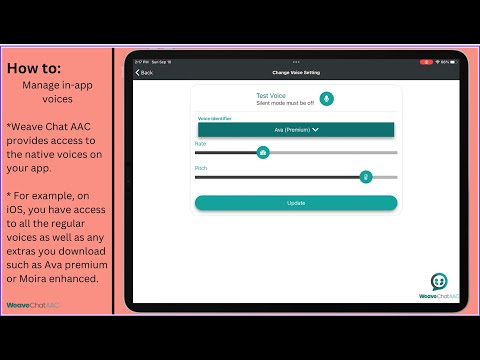How to video: Edit an ACC board when in a category - Phone version
To edit a board when on a phone, go to Settings - Board Builder - and select the board you want to edit. Once in a category, press a button down and choose hide or move. The button you are moving will not be highlighted. Choose where you want to move it to and select that spot. It will now move to that location.
Link to YouTube video
Next